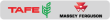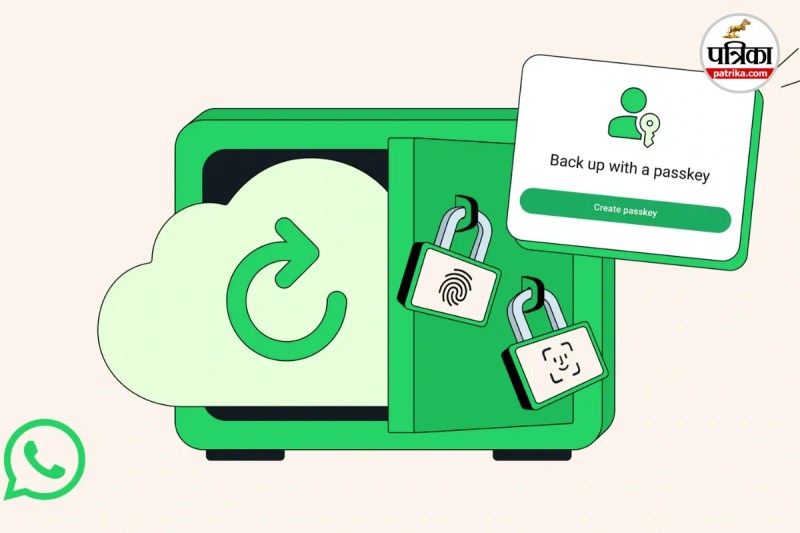
WhatsApp Passkey Chat Backups (Image: WhatsApp Blog)
WhatsApp Passkey Chat Backups: WhatsApp is an instant messaging social media platform with millions of users in India who use it for all their personal and professional needs. Its parent company, Meta, is continuously introducing new updates, and another new feature has now been launched. If you are a WhatsApp user, this update is relevant to you as it pertains to privacy.
Previously, to secure your chat backups with end-to-end encryption, you had to remember a 64-digit encryption key or a complex password. However, with the introduction of the passkey feature, you will be freed from this hassle. Let's explore what this update is and what benefits it will bring you.
This new feature is making WhatsApp's end-to-end encryption system even more secure than before. In simple terms, end-to-end encryption means that only you and the person you are communicating with can see or hear your messages and calls. Even WhatsApp cannot access them.
Previously, when users wanted to secure their chat backups on Google Drive or iCloud, they had to set up a separate password or key. If the user forgot the password, retrieving the backup again became difficult.
But this will no longer be the case. WhatsApp's new feature has significantly simplified the process. Now, the backup encryption will be directly linked to your device's security system. This means there will be no need to create or remember any additional passwords.
With the introduction of this feature, it will be easier for users to keep their chat backups safe and access them again. This can be done easily with a few taps, fingerprint, or Face ID.
To use this feature, you need to follow a few simple steps:
After turning this on, your chat backup will now be linked to your phone's security system (such as fingerprint, Face ID, or screen lock).
Published on:
01 Nov 2025 10:16 am
Big News
View AllTechnology
Trending