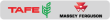Before the Bihar Assembly elections, the Election Commission's initiation of a Special Intensive Revision of the voter list has sparked widespread controversy. Opposition parties in Bihar are protesting against it, announcing a Bihar bandh on 8 July. Prior to this, on 7 July, the Supreme Court dismissed a petition filed against this revision. Meanwhile, the Election Commission uploaded a voter list from 2003, providing relief to 49 million voters concerning this revision programme. Checking your name on this voter list is straightforward.
1. Voters anywhere in India, including Bihar, can check their names through the NVSP portal.
2. Go to the top menu on https://www.nvsp.in.
3. Click on 'Search in Electoral Roll'.
4. Or go directly to https://electoralsearch.eci.gov.in.
5. You will have two options:
6. Search by Details (using name, age, district, etc.)
7. Search by EPIC Number (Voter ID number)
8. Fill in the information such as: Name (both Hindi/English will work), Age/Date of Birth, State: Bihar, District, Assembly Constituency (if known), then click Search.
9. If your name is on the voter list, complete information will be displayed on the screen, such as booth name, serial number, EPIC number, etc.
1. Download the official Election Commission of India application from the Play Store or App Store.
2. Select the 'Search your name in Electoral Roll' option.
3. Fill in the details (as filled in the NVSP website). The information will be available immediately.
1. Send an SMS: EPIC Voter ID number
2. Send it to this number: 7738299899
(This service is often unavailable; therefore, using the website or app is recommended)
If your name is not on the Bihar Voter List, it may have been removed or incorrectly entered. You can then add your name again by filling out Form 6, available on the NVSP website or app.
Published on:
07 Jul 2025 01:24 pm
Big News
View AllNational News
Trending